In mobile apps, deep links provide a powerful way to enhance user experience by enabling direct access to specific app content or features. As developers build increasingly complex apps with more screens and navigation paths, deep linking is essential for streamlining user journeys.
For apps built with platforms like App Inventor 2 (AI2), Kodular or Niotron, adding deep link functionality requires using an extension. In this post, we’ll explore what deep links are, why they’re valuable for app developers, and how to easily implement them using our extension in your AI2, Kodular or Niotron projects.
Understanding Deep Links
A deep link is a URL that links directly to the content or specific screen within an app rather than the app’s main or homepage. Deep links allow users to launch directly into particular parts of an app from notifications, emails, websites or other referrals. This creates more streamlined, seamless user flows rather than forcing people to navigate from general to more specific sections.
For example, an e-commerce app can use deep links, so clicking a link for a particular product in an email or text message launches right to the product page rather than starting users out at the app’s homepage. Or, a content app like a magazine reader could have unique deep links for various articles so users can access them directly from search results or social shares.
The key benefit is the improved, frustration-free experience that allows instant access or navigation to the most relevant content. Deep links feel magical and effortless to users while actually requiring sophisticated functionality happening seamlessly behind the scenes.
Implementing Deep Links Using Our Extension
The easiest way for app makers using AI2, Kodular or Niotron to add deep linking is by using an extension.
So we introduce our very own deeplink extension which will help you to add deep-linking to your Android app.
Blocks

The event is called when the app is opened using deeplink
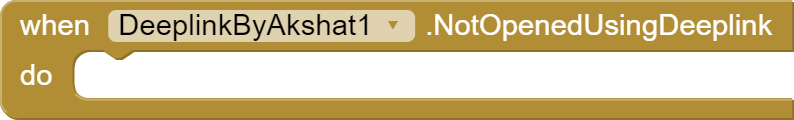
The even is called when the app is not opened using deeplink

Gets the deeplink data and triggers WhenOpenedUsingDeeplink event

Gets the launch URL responsible for opening the app through deeplink. Returns the value in parameter notFound if no launch URL is detected

Returns true if the app is opened using deeplink, else returns false if the app is not opened using deeplink
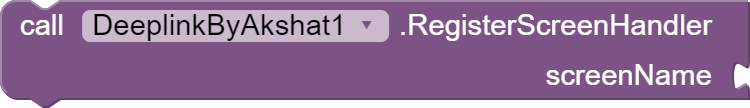
Opens the screen prescribed in the screenName parameter (By default the app will open Screen1)
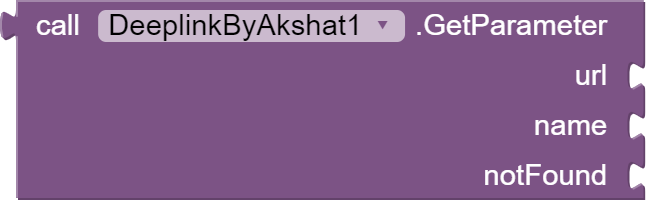
url: This parameter is a string representing the URL from which you want to extract the query parameter.name: This parameter is a string representing the name of the query parameter you want to retrieve from the URL. It is the key used to look up the value in the URL’s query parameters.notFound: This parameter is a string that will be returned if the specified query parameter (name) is not found in the URL. It provides a default value or a fallback option when the requested parameter is not present.
The purpose of this method (GetParameter) is to extract a specific query parameter (name) from the given URL. If the URL contains the specified query parameter, its value is returned. If the URL does not contain the specified query parameter, the method returns the notFound string.
For example, if you have a URL https://example.com/page?name=John&age=25 and you call GetParameter(url, "name", "Not Found"), it will return "John". If you call GetParameter(url, "city", "Not Found"), it will return "Not Found" because the “city” parameter is not present in the URL.
Generate Custom Deeplink Extension
The function of this extension is different for each app, so different extensions are needed for each app. In order to solve this, we have created a Deeplink Extension Generator tool which will make a custom deeplink extension as per the values given by you.
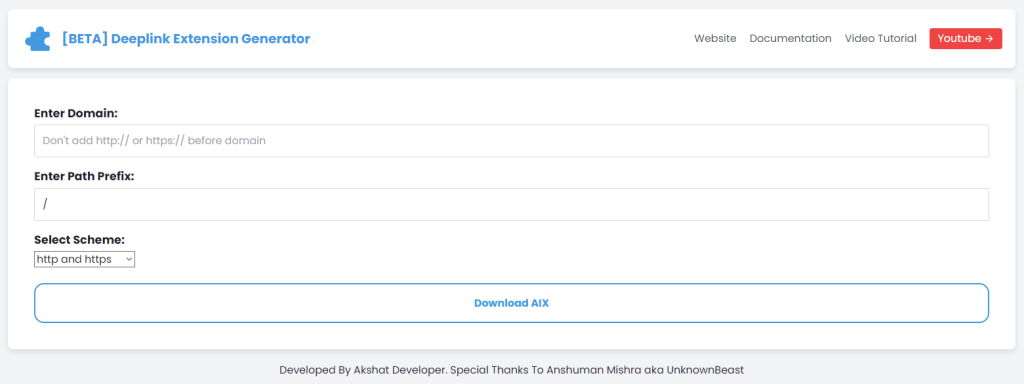
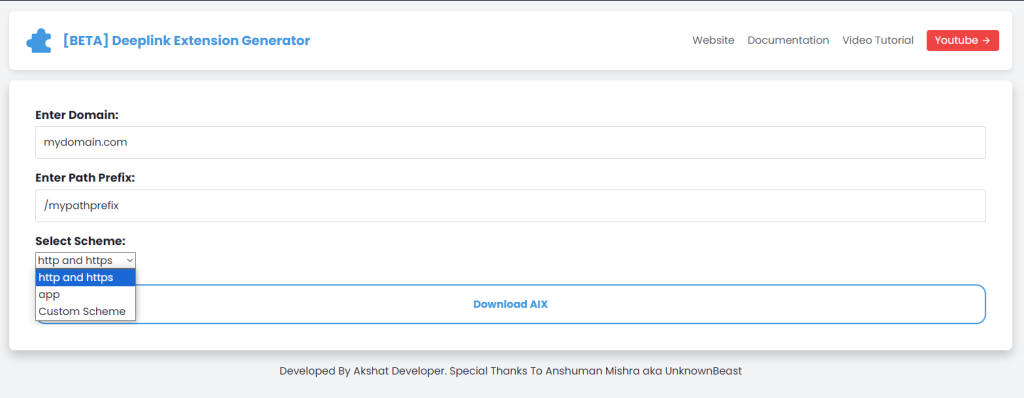
After you have filled in the required fields as per your need, click on the Download AIX button, and if everything’s right, your extension will download.
Note:- The extension will only work for the apps downloaded from playstore.


