I am here with a new guide in which I will teach you how to convert your website to an Android app for free without the knowledge of coding and without writing even a single line of code.
Table of Contents
Introduction
So in this tutorial, we will use kodular.io to convert our website to a functional Android app without coding. So if you don’t have an account in kodular, create one. We will be using a component called WebView to display the website on our Android app.
Setting Up App On Kodular
We will be first setting up our app on kodular and drag-n-drop WebView component. I have created a simple UI you can see below:

Now after this, we have to change the size of the web view to adjust and fit the screen properly for that we have to click these two buttons.

Setting Up Website View
Now, in order to show the website on our app we have to get the URL of the website which we want to show.
Important Note: It is illegal to show someone's website in our Android app without their permission. So make sure to read the terms of service and terms of use of the website or seek permission from the owner of the website that you are trying to show in your app. So here i am using my own website to be shown in the app.
After this, we will add the URL we got in the Home Url section like this
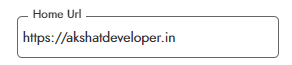
You can customize the settings like to show a scrollbar, enabling zoom display, etc.
Fixing Navigation Problem
If you try to press the back button of your phone, it will not go back to the website view if we press the back button of our phone while using Chrome, it goes back to the previous page, in order to enable this functionality. We will head to the block section and add these blocks.
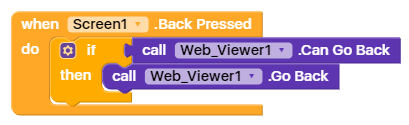
The logic of these blocks is that whenever we press the back button then if the website view has any previous page to go back to it will go back and if there is not any previous page it will not do anything.
So in this way, we can convert our website to an Android app for free without using coding with kodular. Thanks for sticking to the end. I hope you have learned something from this guide. See you in the next guide 🙂


